محتويات
اخر المقالات المضافة
How to Get a Demo for POS Systems?
You have decided to purchase a point-of-sale (POS) system. You may have heard about its advantages, such as making store management easier and simplifying daily business tasks. Additionally, it may even contribute to generating revenue.
A POS system combines hardware and software to manage and simplify business operations. Hardware may include a physical terminal, a computer, a scanner, or a printer. On the other hand, the software allows you to track and organize data. The hardware you have will run the software.
Before buying a POS system, it's always helpful to understand more about it. As mentioned earlier, a POS system has plenty of benefits. However, did you know you can request a system demo? Demos are incredibly helpful because they allow you to try and test the solution before making any financial commitment. This blog discusses the importance of POS system demos and how to use them to your advantage.
محتويات
The Significance of Demos in POS System Selection

Selecting the appropriate POS system is a critical decision that one must make. A suitable one for your business can be quite helpful, from increasing overall efficiency to improving customer satisfaction to facilitating daily operations. The good news? You have plenty of choices available by simply looking online. Choosing the right solution from a sea of options can be challenging, but a dedicated product demonstration can be helpful.
Trying out a demo lets you achieve the following:
- Understand how the system functions: POS systems today are primarily unique. They come with their own features and capabilities. With a demo, you can determine if a particular system aligns well with your business process, workflow, and requirements
- Check whether it is user-friendly: A demo will help you see if you or your staff can easily navigate the system. Does it process transactions with minimal interaction? Do you need to read the entire manual to understand the solution? You can appreciate it more when you try the demo
- Assess if it's the perfect fit for your store: A POS system demo lets you get hands-on experience with the solution. It is the best way to see if it is compatible with your business needs and objectives
- Learn about its integration capabilities: If you utilize different tools and software, you may want to know if the POS system allows integration. For instance, if you use an accounting tool, you most likely want the POS system to work well with the existing software
Does it require special training for the users? What about support? Can you quickly contact customer service if the system does not work correctly? A POS system demo also helps answer several questions that you may have.
Preparing for a POS System Demo

A demo of a POS system will help you discover whether a specific product is the right one for your business. Preparing for the demo is useful. You need meaningful insights to make an informed decision.
Here's what you can do:
- Outline your business objectives and requirements. Will you use the POS system to increase the speed of your store's transactions? Or is it to better your business' inventory management? No matter the purpose, the demo can help assess the features that will benefit your store
- It helps to have a demo team. This team should consist of individuals who will use or manage the system
- Jot down the functionalities and features you like or expect from the POS system. Some examples include sales reporting, inventory tracking, and customization
- Write down queries and scenarios that could happen in the real world involving your business. For instance, you plan to run a customer loyalty program. The solution should have no problems integrating discounts or rebates as part of its function
Demo testing should give you enough time to see the pros and cons of the system. Rushing through the session may not allow you to check important features and answer your questions.
Researching Potential POS Providers

You have plenty of options for POS system providers. But instead of spending a lot of time looking for the right product, here is a list of the top names to check out:
- Square offers a free plan with numerous features, including payment fraud protection and dispute management
- Toast is for those looking for a POS system that does not require an Internet connection. You can process payments, print receipts, and create new orders offline
- Lavu allows dual pricing programs. It's perfect for stores and merchants offering discounts for cash-paying customers. Remember, though, that card users get charged slightly more
- Lightspeed, formerly Vend, is for businesses accepting installment payments. You can hold on to their purchases until the update is set
- Epos is great for retail. It uses custom barcodes, allowing you to process purchases quicker
- Clover is a shift management tool. You can use it to gauge employee performance. It's also helpful in managing tips and permissions
After your research, the next step is to contact the potential POS providers to request a demo. Luckily, most, if not all, providers offer hands-on experience with their POS tools and solutions.
Conducting the Demo Session

Point-of-sale demo sessions vary depending on the presenter's product, company, and style. However, you can expect a comprehensive demonstration showing the system's key features and functionalities.
Typically, the demo goes like the following:
The product presenter will tell you everything you need to know about the system and what to expect from the demo. Standard and unique features will be discussed, with a focus on the latter.
The provider may talk to you about your business needs and challenges. This discussion will help highlight the system's features that may address those requirements.
After focusing on the core features, it's time for the live demonstration. The presenter will walk you through the system, including how it works in real-time.
If the system offers flexibility, now is the time to ask questions relating to customization. It helps determine if it can accommodate your business's specific needs. Integration possibilities and capabilities will also be discussed.
The presenter will usually show real-life scenarios to show you how the system works in various situations. If you have other questions, a Q&A session generally starts here.
At the end of the session, you may be offered more information about the provider. That way, you will know how to contact the business to purchase the product. Be sure to ask as many questions as possible. It's the best way to learn and understand the system's workings. Some inquiries may involve how the product manages inventory and if you can link your establishment to your online store.
Post-Demo Evaluation & Decision-Making
Finally, we are near the finish line. You are about to make a crucial decision involving your business's POS system. But before that, you need to conduct a thorough evaluation that will let you assess the solution after attending the demo session. During this time, you should be able to answer the question, "Is it for me, or should I continue looking?"
Here are the steps to take to help you make the judgment:
- Review the notes that you took during the demo. Be sure to assess the features and capabilities of the tool. Pay close attention to specific points of concern or interest that can significantly impact your decision
- If you have been to multiple demo sessions, compare all the products and the provider. Consider several factors, including price, user-friendliness, and customization. Above all, check that your choice suits your business, its transactions, and objectives
- Talk to other demo attendees to get their feedback
- Determine if the tool is scalable and can grow with your business. If a future expansion is on your mind, the system should accommodate such a goal
- Don't forget about the support offered to users. Unless you are willing to train your staff to use the system, you may want to skip it if the product requires more learning
- Check the price and pricing structure. The latter is essential if you wish to use the same product as your company expands
Did the demonstrated POS system align with your business processes and goals? Consider everything before finally deciding based on your post-demo evaluation. Factors like usability and functionality should all be taken into consideration. If you believe that it meets your organization's needs and offers good value for your investment, it may just be the right Point of Sale system for your business.
Conclusion
The demo for a POS system is crucial, offering a firsthand glimpse into the solution's potential. This process should be approached with diligence, from defining your business's needs to gathering a demo team as you research potential POS providers. Questions and scenarios should be prepared, ensuring active participation during the live demonstration of the product.
Evaluate all aspects, including customization, user interface, scalability, usability, and integration with existing tools. Understand the pricing structure and check the extensiveness of the required training, if any. Finally, perform a post-demo evaluation, reflecting on the demo experience until you decide.
Read our in-depth reviews and insightful blog posts to learn more about POS systems, including the leading solutions for your business and industry. Visit our comparison pages to compare different POS providers with each other.